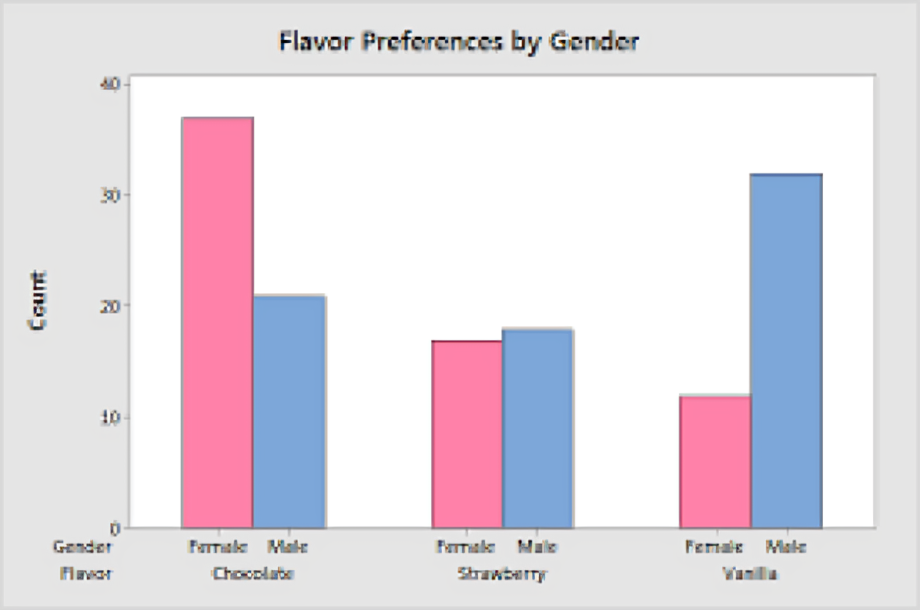Bar charts, also known as bar graphs, are one of the most widely used types of data visualization tools. They allow users to compare different categories of data easily, making them essential in a wide range of industries, including business, finance, education, and more. In this article, we’ll explore the definition of a bar chart, the various types available, how to create them, and how to use them effectively for analysis.
What is a Bar Chart?
A bar chart is a graphical representation of data where rectangular bars represent the values of different categories. The length of each bar is proportional to the value it represents, making it easy to compare categories visually. Bar charts can be used to display both discrete and continuous data, but they are particularly useful when comparing distinct groups or categories.
Bar charts are popular because they present information clearly and in a straightforward manner. Whether you’re showing sales performance across different regions, comparing the results of different survey questions, or visualizing product categories, bar charts offer an intuitive and effective method for presenting quantitative data.
Types of Bar Charts
There are several variations of bar charts, each designed to suit specific data visualization needs. The most common types include:
- Vertical Bar Chart (Column Chart)
The vertical bar chart is the most traditional and widely used form. In this chart, the bars are drawn vertically, with the categories listed along the horizontal axis (X-axis) and the numerical values represented by the height of the bars. Vertical bar charts are often used when you want to highlight changes over time, compare quantities across categories, or show distributions. - Horizontal Bar Chart
In a horizontal bar chart, the bars are drawn horizontally, with the categories listed along the vertical axis (Y-axis). This type of bar chart is often used when the category names are long and would be difficult to fit along the X-axis of a vertical bar chart. Horizontal bar charts are also beneficial when comparing categories with relatively large differences in values, as the horizontal format allows for easier comparison. - Stacked Bar Chart
A stacked bar chart is used to show the cumulative totals across different categories. In this type of chart, each bar is divided into segments, with each segment representing a part of the total value. This allows viewers to compare the total values as well as the breakdown of each segment. Stacked bar charts are especially useful for displaying multiple data series or showing part-to-whole relationships. - Grouped Bar Chart (Clustered Bar Chart)
A grouped bar chart, or clustered bar chart, is used when you want to compare multiple data series within each category. In this type, several bars are grouped together for each category, each representing a different data series. This format allows for easy comparison across both categories and data series, making it ideal for comparing different groups or sub-categories. - 100% Stacked Bar Chart
A 100% stacked bar chart is similar to a regular stacked bar chart but normalizes the data. Each bar in this type of chart represents 100%, with the segments indicating the proportion of the total value. This is useful when you want to emphasize the relative size of parts within each category, rather than the absolute values.
Benefits of Using Bar Charts
Bar charts are widely used because they offer several key advantages for data presentation:
- Easy to Understand
Bar charts are intuitive and simple to interpret, even for people with no background in data analysis. The comparison between categories is immediately obvious due to the length of the bars, making bar charts one of the most accessible ways to present data. - Versatility
Bar charts can be used in a variety of fields and industries, including business, marketing, healthcare, education, and social sciences. Whether you need to visualize survey results, sales data, or demographic information, bar charts can be adapted to fit your needs. - Clear Comparison
Bar charts make it easy to compare the size of different categories at a glance. The visual representation of the data allows viewers to quickly see which categories have the highest or lowest values and make data-driven decisions. - Supports Multiple Data Series
By using stacked or grouped bar charts, you can represent multiple data series in a single chart, making it easier to analyze the relationships between different variables. - Accessible for Time Series Data
While line charts are often used for time series data, bar charts can also effectively display trends over time, especially when there are distinct categories or periods being compared (e.g., monthly sales performance).
How to Create a Bar Chart
Creating a bar chart is relatively simple, and there are several tools available to assist in the process. Below is a step-by-step guide on how to create a bar chart using Microsoft Excel, one of the most commonly used tools for creating data visualizations:
- Prepare the Data
Begin by organizing your data into a table. The categories (X-axis) should be listed in one column, and the corresponding values (Y-axis) should be listed in the next column.Example:CategoryValueProduct A50Product B75Product C100 - Select the Data
Highlight the data you wish to visualize. Ensure you include both the categories and the values. - Insert a Bar Chart
In Excel, navigate to the “Insert” tab and select “Bar Chart” from the chart options. Choose the type of bar chart you want to create (e.g., vertical, horizontal, stacked, etc.). - Customize the Chart
Once the chart is created, you can customize it by adding titles, adjusting axis labels, changing the colors of the bars, and modifying the chart style to suit your preferences. - Analyze the Chart
Once your bar chart is ready, you can use it to analyze trends, compare categories, and draw insights from the data. Bar charts provide a clear visual comparison, allowing for quick identification of key patterns.
Best Practices for Using Bar Charts
To maximize the effectiveness of your bar charts, here are a few best practices to keep in mind:
- Limit the Number of Categories
Avoid overcrowding your bar chart with too many categories. Too many bars can make the chart cluttered and difficult to interpret. If you have many categories, consider grouping similar categories together or using a different type of visualization. - Label Bars Clearly
Make sure your bars are clearly labeled with either numbers or percentages to improve readability. This helps your audience understand the exact values without having to infer them from the length of the bars. - Use Consistent Scales
When comparing multiple bar charts, ensure that the scale is consistent across charts. This allows for easier comparison between different datasets. - Choose the Right Type of Bar Chart
Select the appropriate type of bar chart for your data. For instance, use a stacked bar chart when showing part-to-whole relationships, and a grouped bar chart when comparing multiple data series. - Consider Color Usage
Use color effectively to distinguish between categories or data series. However, avoid using too many colors, as this can create confusion. Choose a color scheme that is visually appealing and easy to understand.
Conclusion
Bar charts are a powerful tool for visualizing and analyzing data. Their simplicity and ease of interpretation make them suitable for a wide range of applications, from business presentations to scientific research. By understanding the different types of bar charts, learning how to create them, and applying best practices, you can effectively communicate your data and gain valuable insights. Whether you are comparing sales figures, survey results, or demographic trends, bar charts are an essential tool in the world of data visualization.